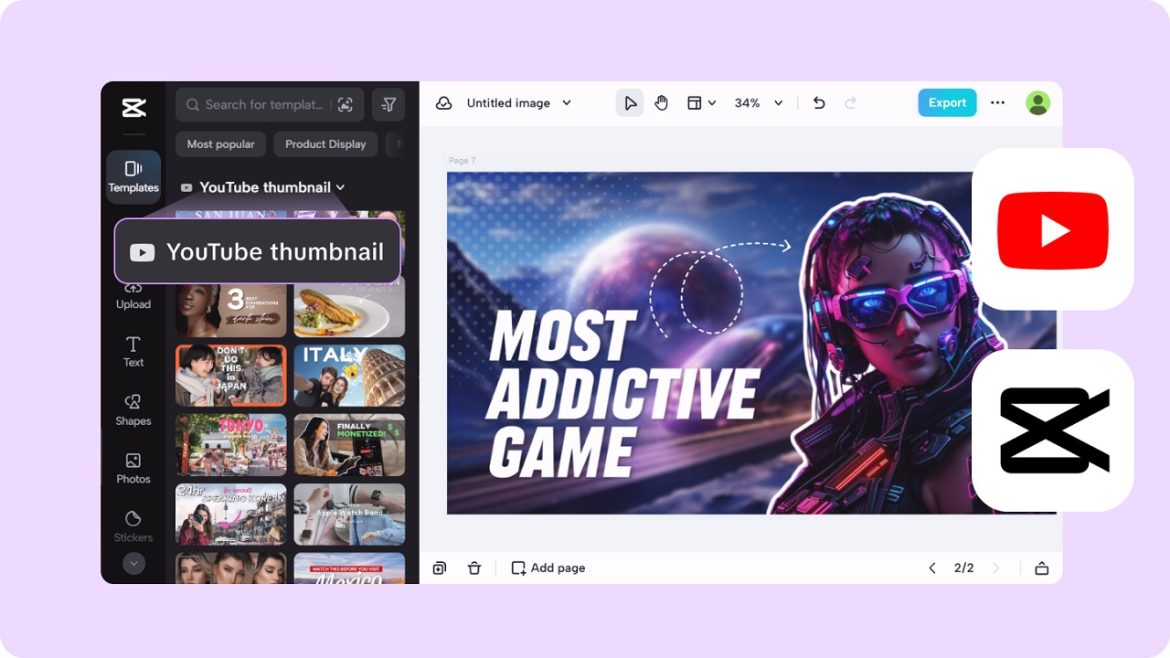Promoting channel growth requires the creation of catchy YouTube banners and thumbnails. These visuals are usually the first thing that the viewers see about your brand, so it is important to get them correct. Technology has made it easier for the creators to design these assets using Artificial Intelligence tools and get the best results within a few minutes. Here is the link, commercepro.capcut.com/tools/image-resizer-for-youtube-banner, that helps you explore using AI tools to design attractive YouTube banners and thumbnails.
Flexibility in Customization Made Easy with Pre-Designed Templates
Numerous templates are usually provided by AI design tools, and these are usually designed for YouTube banners and thumbnails. These templates are designed to fit YouTube aspect ratios so that your visuals are perfect on any device. You can select a design that is relevant to your branding, change the color, font, and objects, and get a professional banner within a few minutes without any design experience.
Automated Background Removal and Enhancement
The most significant problem when creating thumbnails and banners is often the background that is too messy or simply not suitable. AI can help to delete backgrounds from images with great accuracy, so you can replace them with clearer and more interesting ones. They also provide improvement features like color correction, shadow addition, and lighting that make your images stand out.
Smart Adjustments of Aspect Ratios
The dimensions of the banners should be kept correct so that they can fit properly on the YouTube site, on the desktop, mobile, and even on TV. AI tools remove the guesswork on this by offering smart resizing features. It only takes a few clicks to modify your designs to the YouTube recommended size of 2560 x 1440 pixels to maintain the same level of clarity as on other platforms.
How to Get the Most Out of Your Text
Text is also essential in thumbnails and banners to pass on some of the essential information that the video will contain. AI tools such as CapCut Commerce Pro look at your design and then recommend the right font sizes, typefaces, and positions that would enhance the readability and aesthetic value. Some of them even predict the text that you might want to write based on the topic of your content, thus increasing the engagement level while reducing the time spent.
AI-Powered Image Upscaling
Thumbnails may look unprofessional due to the low resolution of the images. AI upscaling technology improves the pixel density of images without reducing the quality of the images, making your images look good. This feature is especially helpful when the author wants to reuse some old visuals or images with low resolution.
Fast and Easy Branding Incorporation
Brand identity is important and using AI tools, it is easy to maintain the branding by using logos, brand colors, and other features in designs. These assets can be stored in your AI tool like CapCut Commerce Pro and then easily reused for all banners and thumbnails to ensure brand consistency.
Conclusion
Artificial intelligence is a great boon for YouTubers who want to design attractive banners and thumbnails for their channel. From the background eraser to the smart aspect ratio, these tools make designing easier and the outcome looks more polished. Whether you are a learner or a professional, using AI design tools guarantees that your channel is unique, interesting, and gets noticed.